Input Your Content
Simply enter your topic, text, or ideas into our AI slide creator. The system accepts various input formats including outlines, bullet points, or paragraphs.
Customize AI Settings
Configure your AI slide creator preferences including presentation style, target audience, slide count, and design themes to match your specific requirements.
Generate and Refine
Watch as the AI slide creator instantly generates your complete presentation. Use our editing tools to make final adjustments and personalizations.
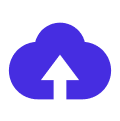

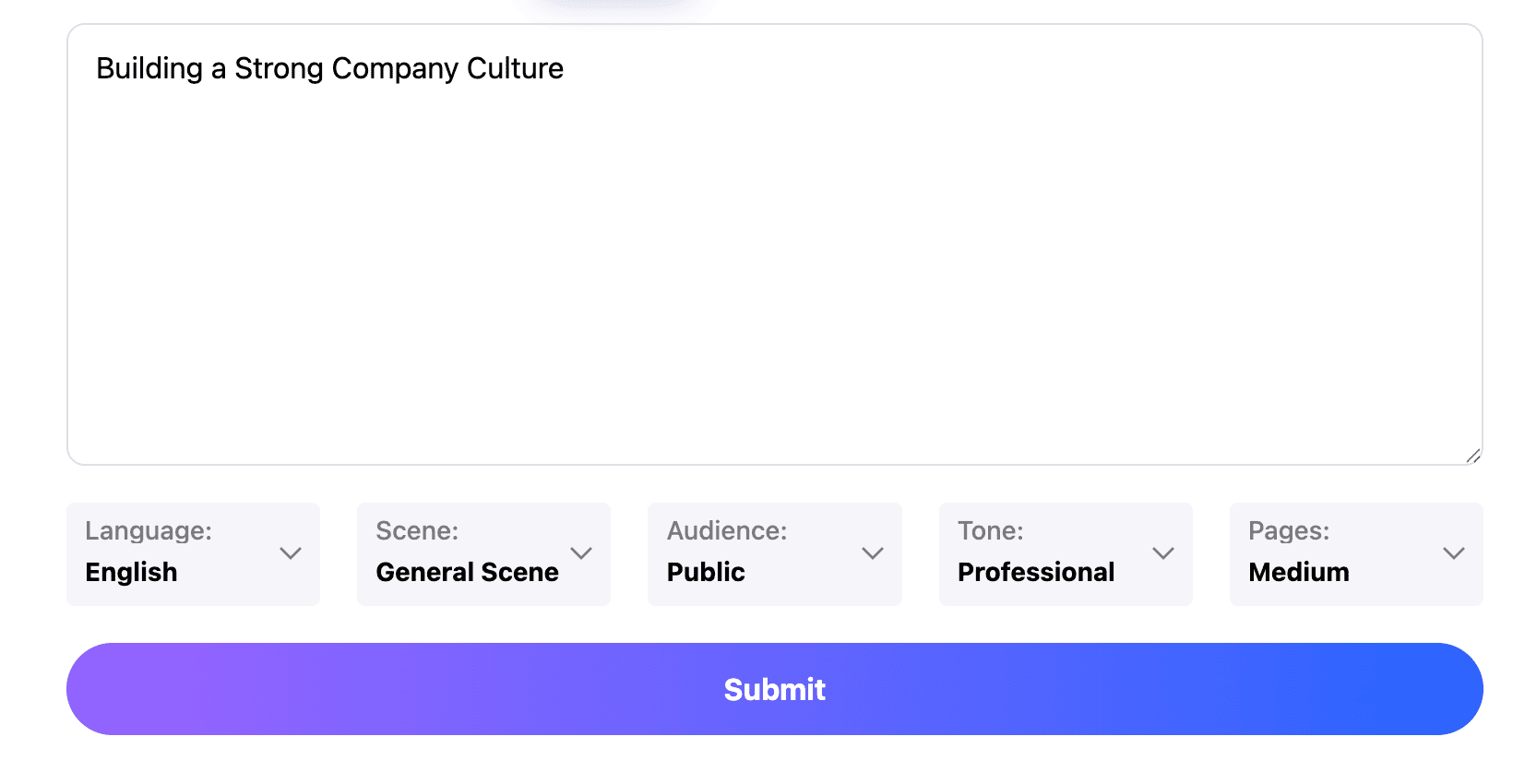
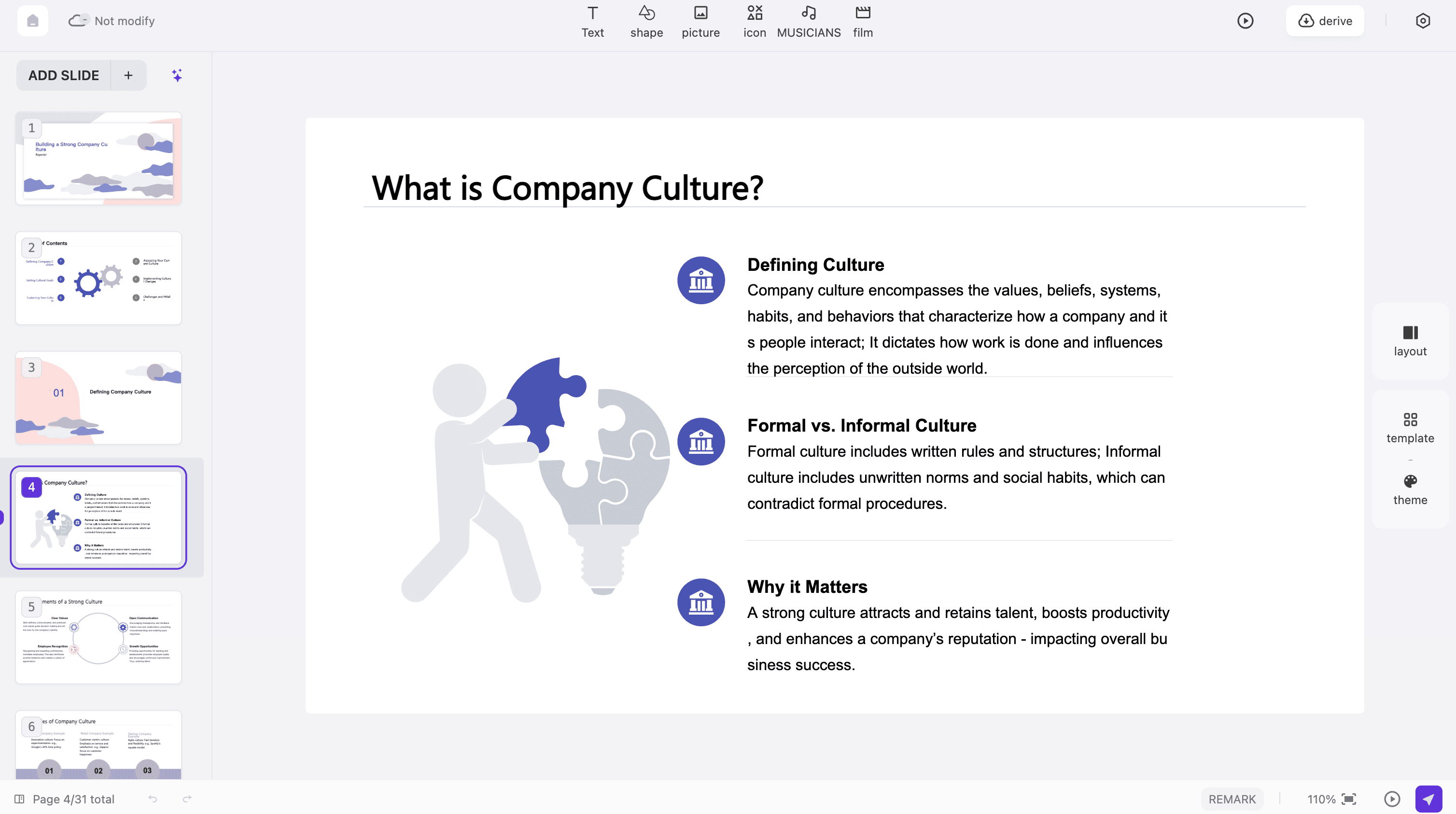
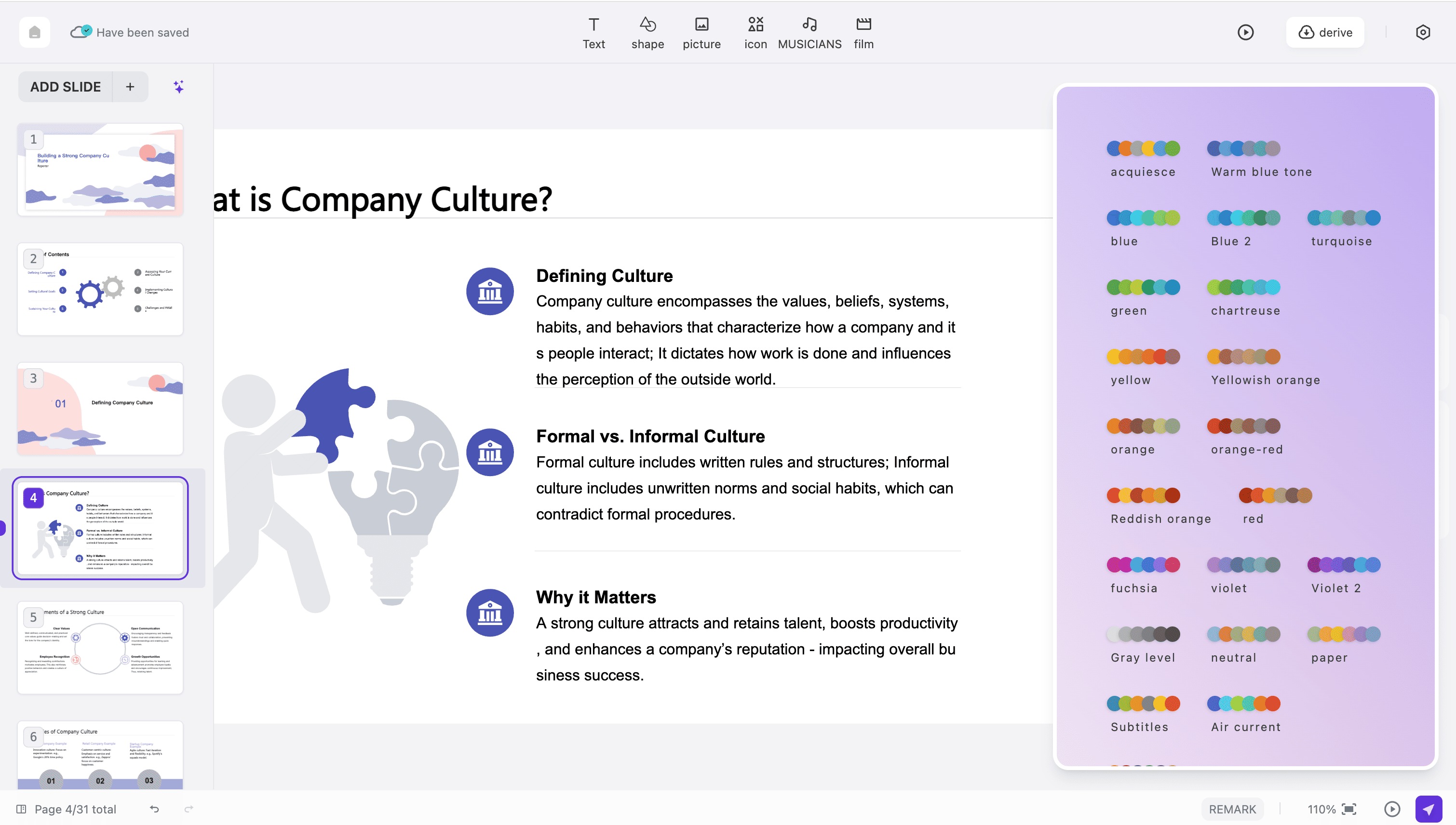
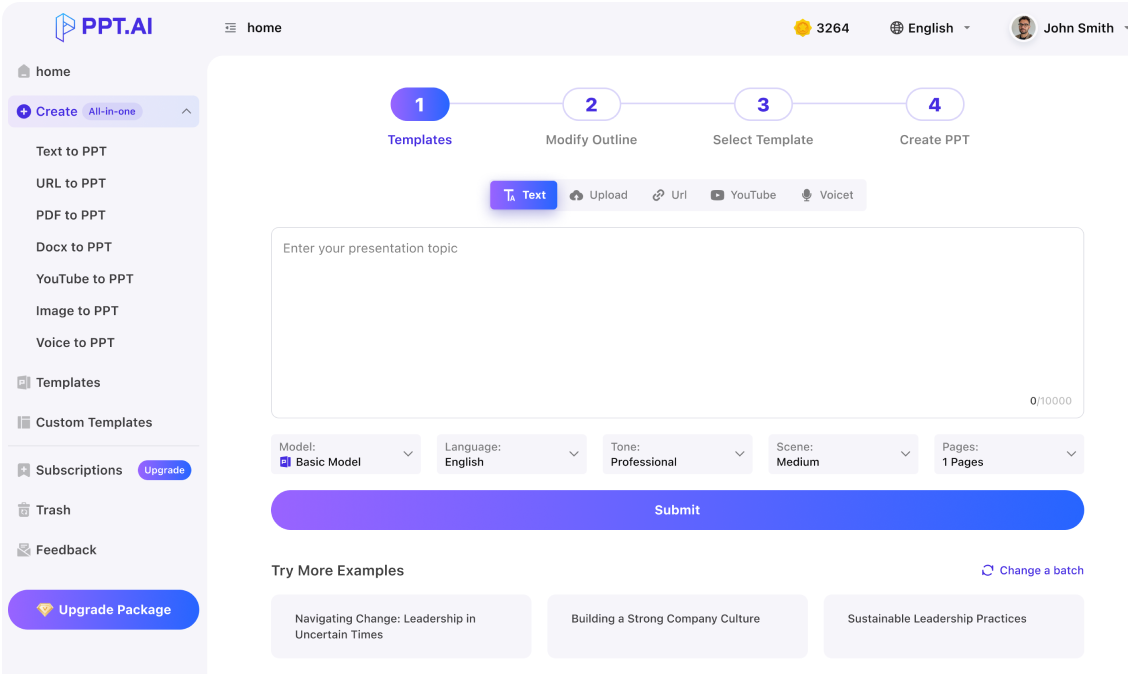
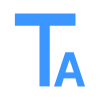


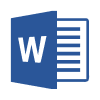
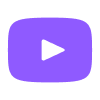




What Users Say About Our AI Slide Creator