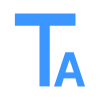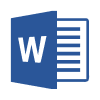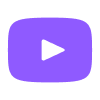Napkin AI has revolutionized how we create visual content, but with the rapidly evolving landscape of AI presentation generators, it's worth exploring the best alternatives available in 2025.
What is Napkin AI?
Napkin AI is a powerful visual generator that transforms text into stunning infographics, flowcharts, and data visualizations within seconds. Unlike traditional design tools, Napkin AI offers a canvas-like interface where users can generate visuals anywhere on the page using simple text prompts or AI descriptions.
Key Features of Napkin AI:
- Free AI visual generation with premium quality
- Canvas-style editing similar to Figma
- 16:9 aspect ratio for presentations
- Import/export capabilities for collaboration
- Zero learning curve with intuitive interface
Top 3 Napkin AI Alternatives Comparison
| Tool | Custom Templates | AI Infographics | PowerPoint Integration | Chat with Documents | Pricing |
|---|---|---|---|---|---|
| Napkin AI | ❌ | ✅ | ❌ | ❌ | Free |
| PPT.ai | ✅ | ✅ | ✅ | ✅ | Premium |
| Piktochart | ✅ | ✅ | ❌ | ✅ | Moderate |
| Lucidchart | ✅ | ✅ | ✅ | ✅ | Affordable |
| Miro | ✅ | ✅ | ❌ | ✅ | Moderate |
1. PPT.ai - Best Complete Presentation Solution
Why it surpasses Napkin AI: While Napkin AI excels at individual visual creation, PPT.ai offers a comprehensive AI presentation generator that transforms your ideas into complete, professional presentations.
Key Advantages Over Napkin AI:
- Full presentation automation from concept to completion
- Advanced AI presentation generator with smart content structuring
- Professional slide templates with consistent branding
- Seamless PowerPoint integration and export
- AI-powered content suggestions and improvements
- Multi-language presentation support
How PPT.ai Complements Napkin AI:
- Use Napkin AI for individual graphics and infographics
- Use PPT.ai's AI presentation generator for complete presentation workflows
- Combine both tools for maximum visual impact
Best for: Business professionals, sales teams, and anyone creating comprehensive presentations regularly.
2. Piktochart - Best for Infographic Creation
Why it rivals Napkin AI: Piktochart matches Napkin AI's visual quality while adding advanced customization and business features.
Key Advantages:
- Document-to-visual conversion capabilities
- Custom branding options for businesses
- Multiple AI visual formats (infographics, charts, reports)
- Collaborative editing features
- Affordable pricing with robust free plan
Napkin AI vs Piktochart:
- Napkin AI: Better for quick, canvas-style visual creation
- Piktochart: Better for structured infographics and business visuals
Best for: Marketing teams, educators, and content creators focusing on infographic content.
3. Lucidchart - Best for Technical Diagrams
While Napkin AI handles general visual creation, Lucidchart specializes in complex technical visualizations and flowcharts.
Unique Features:
- Code-to-visual conversion (something Napkin AI cannot do)
- Advanced flowchart and diagram capabilities
- Real-time team collaboration
- PowerPoint and Google Workspace integration
- Enterprise-grade security and compliance
When to Choose Over Napkin AI:
- Complex technical documentation
- Software development workflows
- Large team collaboration needs
- Integration with existing business tools
Best for: Technical teams, software developers, and enterprises managing complex processes.
4. Miro - Most Versatile Collaborative Workspace
Miro extends beyond Napkin AI's capabilities by offering a complete collaborative workspace with integrated AI visual generation.
Standout Features:
- AI image generation alongside infographic creation
- Extensive collaboration and brainstorming tools
- Multiple visual format support
- Enterprise-grade team management
- Real-time collaborative editing
Napkin AI vs Miro:
- Napkin AI: Superior for individual visual quality and simplicity
- Miro: Superior for team collaboration and workspace management
Best for: Large teams, creative agencies, and organizations prioritizing collaborative visual creation.
Complete Presentation Workflow: Napkin AI + PPT.ai
For the ultimate visual presentation experience, consider combining Napkin AI with a dedicated AI presentation generator:
- Create stunning visuals with Napkin AI's intuitive interface
- Build complete presentations using PPT.ai's AI presentation generator
- Export and present with professional polish
This combination gives you the best of both worlds: Napkin AI's superior individual visual creation and PPT.ai's comprehensive presentation automation.
When to Choose Napkin AI vs Alternatives
Stick with Napkin AI if you need:
- Free, high-quality visual generation
- Simple, intuitive canvas interface
- Quick infographic creation without complexity
- Individual visual projects
Choose alternatives if you need:
- Complete AI presentation generator workflows (PPT.ai)
- Advanced collaboration features (Miro, Lucidchart)
- Document integration capabilities (Piktochart)
- Technical diagram specialization (Lucidchart)
Conclusion
Napkin AI remains an excellent choice for quick, beautiful visual generation, but the AI visual landscape offers specialized solutions for different needs. While Napkin AI excels at individual graphic creation, tools like PPT.ai's AI presentation generator complete the presentation workflow.
For businesses requiring comprehensive presentation solutions, combining Napkin AI's visual creation with a dedicated AI presentation generator provides the most powerful workflow. For teams prioritizing collaboration, alternatives like Piktochart, Lucidchart, and Miro offer features that extend beyond Napkin AI's current capabilities.
The ideal choice depends on your specific needs: individual visual creation(Napkin AI), complete presentation automation(AI presentation generator), or collaborative workspace functionality (Miro, Lucidchart, Piktochart).
Ready to enhance your visual presentations? Start with Napkin AI for graphics, then elevate your complete presentation workflow with a professional AI presentation generator.