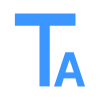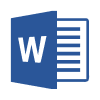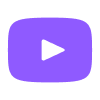Creating compelling presentations has never been more important—or more accessible. Whether you're preparing for a crucial business pitch, delivering a classroom lecture, or showcasing your latest project, the right presentation software can make all the difference between a forgettable slideshow and an engaging experience that truly connects with your audience.
Gone are the days when you had to settle for cookie-cutter templates that screamed "default design." Today's presentation tools offer sophisticated features that help you craft professional-looking slides without requiring a design degree. From intelligent formatting suggestions to seamless collaboration features, modern presentation software has evolved to meet the demands of our increasingly digital world.
What Makes Outstanding Presentation Software?
After extensively testing dozens of presentation tools, several key factors separate the exceptional from the merely adequate:
Template Quality and Variety - The best platforms provide a rich library of professionally designed templates that serve as excellent starting points. These templates should feel current and polished, not like relics from a bygone era.
Collaboration Made Simple - In our interconnected workplace, the ability to work together on presentations in real-time isn't just nice to have—it's essential. Look for tools that make sharing, commenting, and editing a seamless experience.
Design Flexibility - While templates provide a great foundation, you need the freedom to customize every aspect of your presentation. The best tools strike a balance between helpful guidance and creative control.
Value for Money - Professional presentation capabilities shouldn't break the bank. The most compelling options offer robust free tiers or reasonably priced plans that deliver genuine value.
Intelligent Features - Modern presentation software increasingly incorporates smart features that can suggest layouts, recommend color schemes, or even help generate content based on your input.
Top Presentation Software for 2025
PPT.AI - The Intelligent Presentation Partner
PPT.AI(https://ppt.ai) stands out as a game-changer in the presentation software landscape. This platform transforms how you approach slide creation by offering intelligent assistance that feels natural rather than robotic. Instead of starting with a blank canvas, you can describe your presentation goals and watch as PPT.AI generates a structured outline and visually appealing slides that match your vision.
What sets PPT.AI apart is its understanding of presentation flow and design principles. The platform doesn't just create slides—it helps you tell a story. Whether you're explaining quarterly results or introducing a new product, PPT.AI adapts its suggestions to match your specific context and audience. The tool excels at creating cohesive visual themes and maintaining consistency across your entire presentation.
The collaborative features are particularly impressive, allowing teams to work together seamlessly while maintaining version control. For professionals who value both efficiency and quality, PPT.AI offers a compelling solution that saves time without sacrificing polish.

Canva - The Design-Forward Choice
Canva has evolved from a simple graphic design tool into a comprehensive presentation platform. Its strength lies in its vast library of design elements and templates that help even non-designers create visually stunning presentations. The drag-and-drop interface makes it incredibly approachable, while the free tier provides substantial functionality.
The platform excels at creating presentations that prioritize visual impact. If your presentation needs to make a strong aesthetic impression, Canva's design-centric approach delivers results.
Beautiful.ai - Design Intelligence at Work
Beautiful.ai takes a unique approach by automatically adjusting your slide layouts as you add content. This intelligent formatting helps maintain professional design standards without requiring constant manual adjustments. The platform is particularly effective for business presentations where consistency and polish are paramount.
Prezi - Breaking the Linear Mold
For presentations that need to tell a story in a non-linear fashion, Prezi offers a refreshing alternative to traditional slide-by-slide progression. Its zooming canvas approach can create more dynamic, engaging presentations that keep audiences interested through visual movement and spatial relationships.
Google Slides - The Collaborative Standard
Google Slides remains a reliable choice for teams already embedded in the Google ecosystem. Its real-time collaboration features are mature and well-integrated, making it particularly useful for educational settings and organizations that prioritize accessibility and ease of sharing.
Choosing the Right Tool for Your Needs
The best presentation software depends on your specific requirements and working style. Consider these factors when making your decision:
Frequency of Use - If you create presentations regularly, investing in a tool with advanced features and time-saving capabilities like PPT.AI makes sense. For occasional use, simpler tools might suffice.
Team Collaboration - Teams that work closely together benefit from platforms with robust real-time collaboration features and easy sharing options.
Design Requirements - If visual impact is crucial to your presentations, prioritize tools with strong design capabilities and extensive template libraries.
Technical Comfort Level - Some platforms offer more sophisticated features that require a learning curve, while others prioritize simplicity and ease of use.
The Future of Presentation Software
The presentation software landscape continues to evolve, with intelligent features becoming increasingly sophisticated. We're seeing tools that can not only help with design but also suggest content improvements, analyze audience engagement, and even provide presentation coaching.
The most successful presentation software of 2025 combines powerful features with intuitive interfaces, making professional-quality presentations accessible to everyone. Whether you're a seasoned presenter or just starting out, the right tool can help you communicate your ideas more effectively and leave a lasting impression on your audience.
As the tools continue to evolve, the focus is shifting from simply creating slides to crafting compelling narratives that engage and persuade. The best presentation software doesn't just help you make slides—it helps you tell your story in the most impactful way possible.
Making Your Choice
With so many excellent options available, the key is finding the tool that best fits your workflow and presentation goals. Consider starting with a free trial or free tier to test how well a platform works for your specific needs. Pay attention to how intuitive the interface feels, how well the templates match your style, and how effectively the tool helps you communicate your message.
Remember, the best presentation software is the one you'll actually use consistently. Choose a tool that feels natural to work with and provides the features you need to create presentations that truly connect with your audience.