Upload Your Presentation
Simply drag and drop your presentation files onto our SlideShare website platform. We support all major presentation formats including PPT, PPTX, and PDF.
Customize Your SlideShare Website Profile
Set your presentation visibility, add descriptions, tags, and choose whether to make it public or private on our SlideShare website.
Share and Track
Share your presentation link from our SlideShare website across social media, email, or embed it on your website. Monitor engagement through our analytics dashboard.
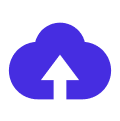

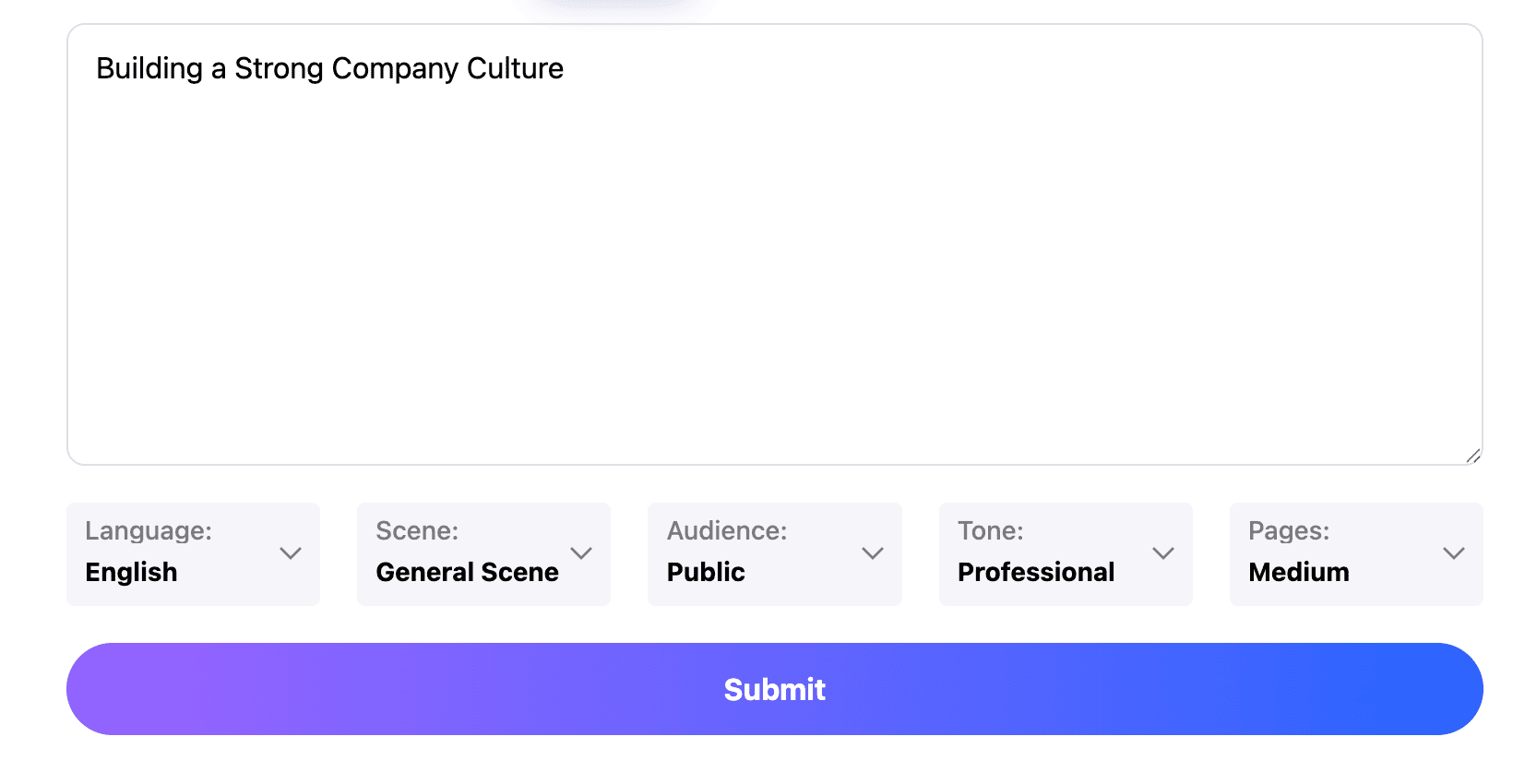
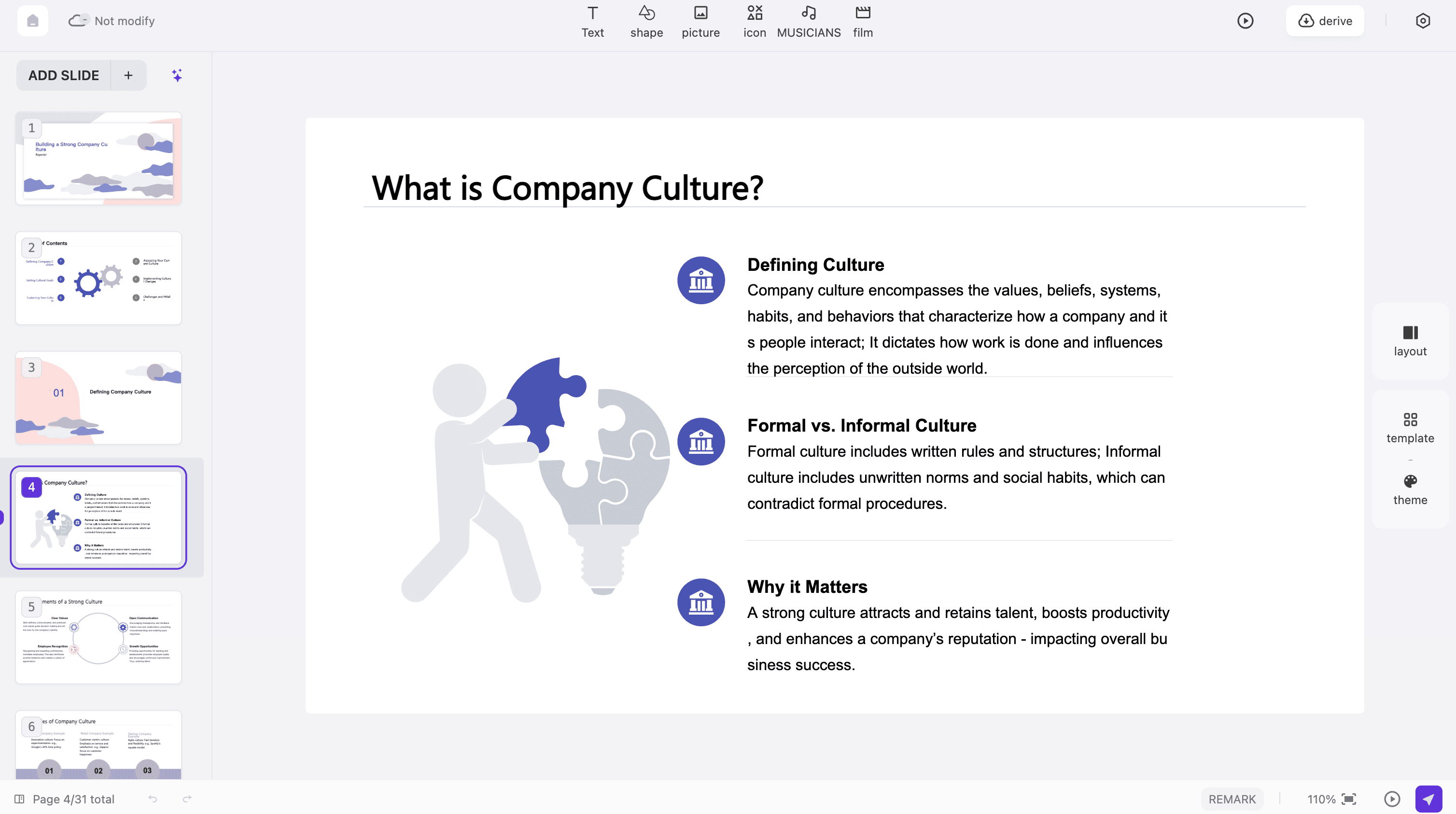
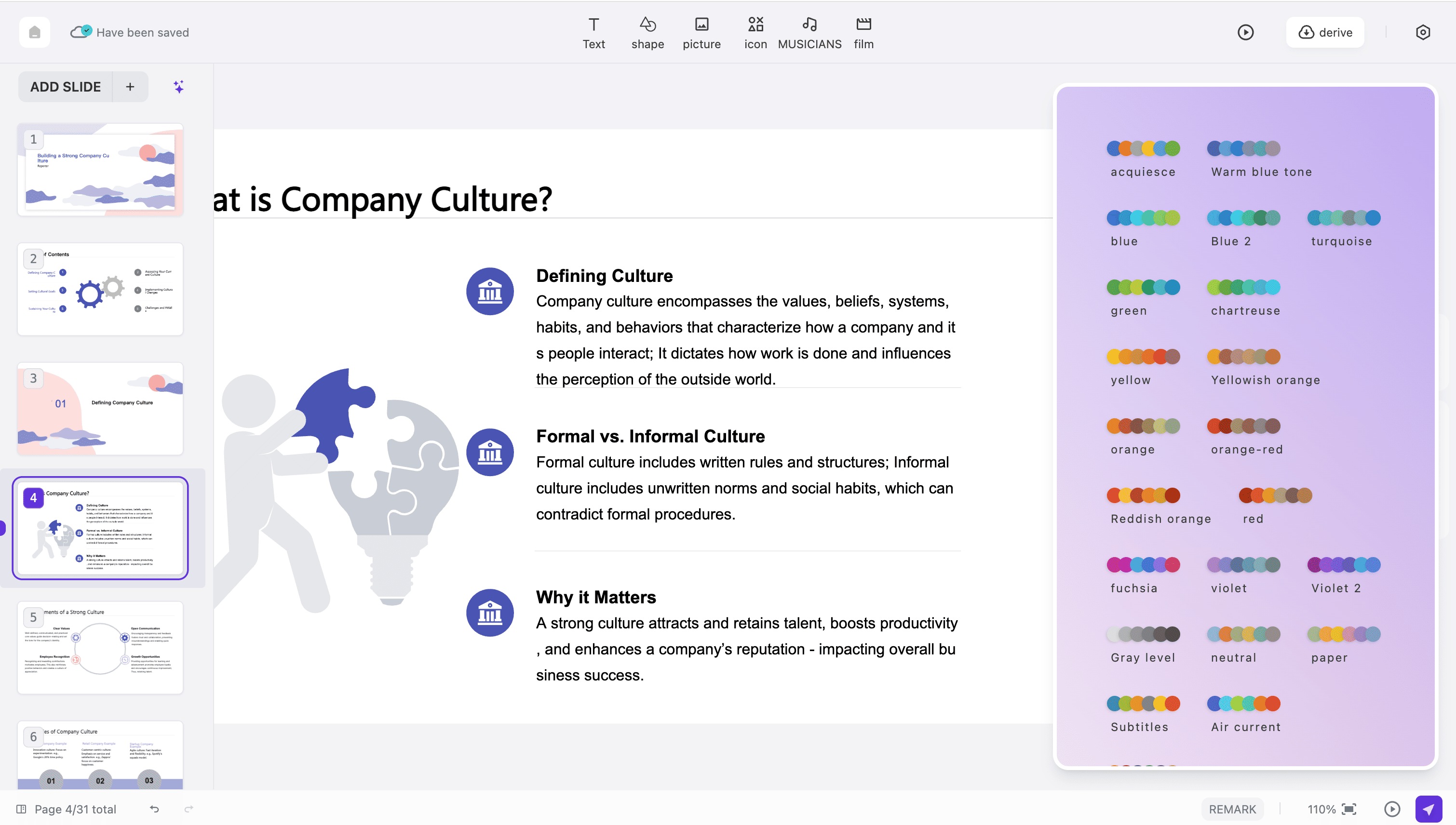
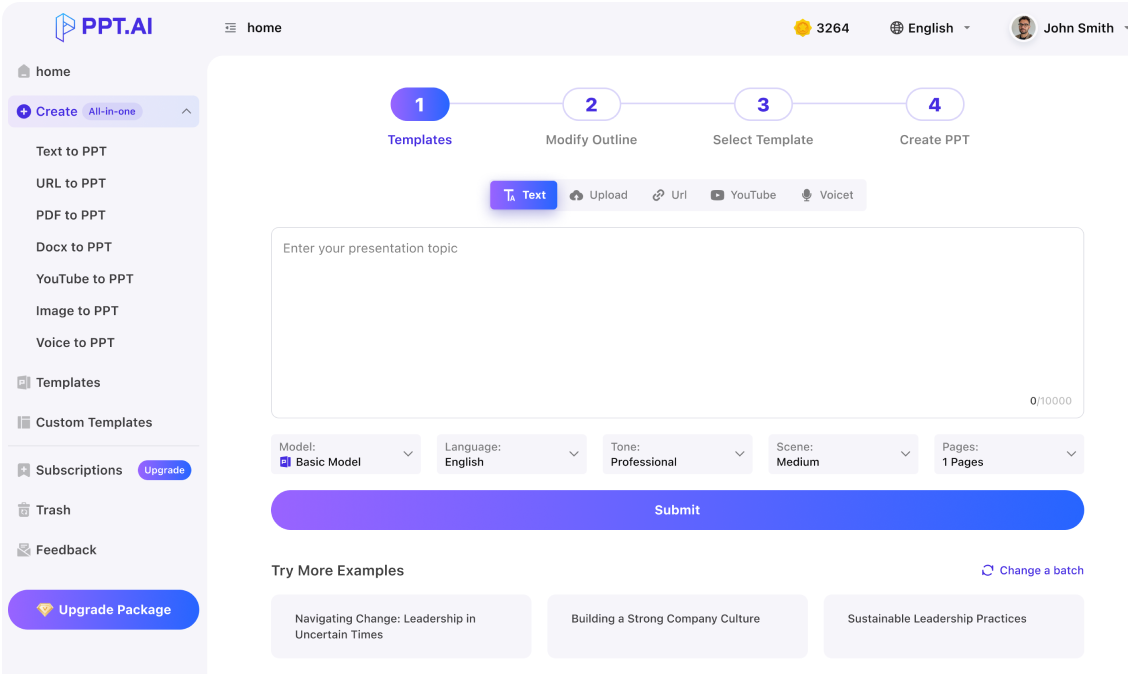
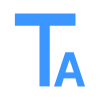


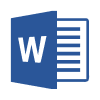
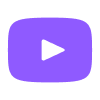




What Users Say About Our SlideShare Website