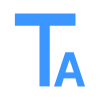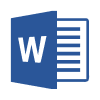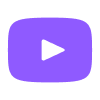Getting the most from PPT AI starts with understanding how to effectively provide input to the system. Whether you're uploading documents or entering text directly, clear, well-structured information helps the platform generate better initial results.
When using the document upload feature, consider formatting your source material with clear headings and subheadings to help PPT AI identify your content structure. For longer documents, bold key points you want emphasized in the presentation to ensure these elements receive proper attention.
PPT AI excels at extracting information from various sources, but each input type requires slightly different approaches:
For text inputs, organize your content into clear sections with descriptive headings. This helps the system understand your information hierarchy and create appropriate slide divisions.
When converting PDFs, ensure your document has searchable text rather than image-based content for optimal results. This allows PPT AI to properly analyze and extract your information.
For website conversions, choose pages with well-structured content. Product pages, research articles, and well-organized blog posts typically convert better than cluttered webpages.
Video conversions work best with content that has clear verbal structure and good audio quality. Educational videos, webinars, and presentations typically provide excellent source material.
After PPT AI generates your initial presentation, take advantage of the platform's customization features. Adjust color schemes to match your brand, modify specific text points for clarity, and rearrange slides if needed to improve flow.
For presentations requiring data visualization, provide numerical information in a clearly structured format. This helps PPT AI create appropriate charts and graphs that accurately represent your data.
Finally, consider your audience when reviewing the generated presentation. PPT AI creates professional designs, but you'll want to ensure the content level and terminology match your specific audience's expectations and knowledge base.
Following these practices helps ensure PPT AI delivers presentations that not only look professional but also effectively communicate your specific message to your target audience.